Drupal: Site Caching
Drupal: Site Caching
Drupal takes advantage of caching (stored data for quicker recall) at both the platform level and the browser level. Caching greatly improves the performance of sites on our platform. At times, the cache will hold on to information you want to override. You can clear the information cached by flushing your site's cache. This will prompt your browser to get a fresh copy of the data held on a page. If you make changes to your site and want the changes to be visible to end users immediately, make sure to flush your site's cache after making the necessary changes.
Flushing Site Cache
Follow the steps below for flushing your site's cache:
- Click the Rebuild Cache button in your admin toolbar.
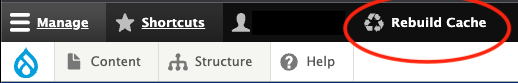
This process will take about 30 seconds. After the caches have been cleared, a green success message ("All caches cleared") will appear at the top of your content region.
